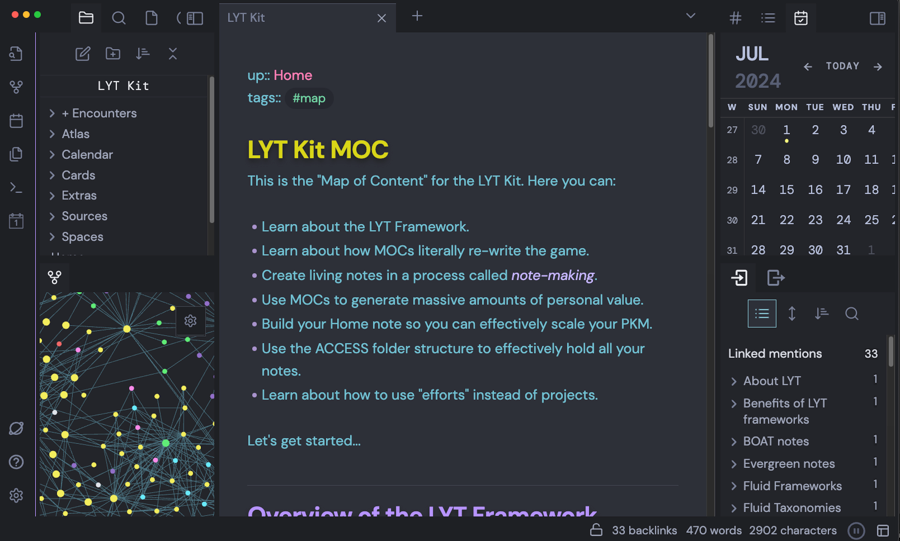The LYT Kit
Discover the power of Linking Your Thinking
The LYT Kit is a sandbox of linked digital notes. It has 250+ notes that are linked 1000+ times. Explore, experiment, and learn by doing. It is the world's most downloaded kit for linked notes (over 50,000 times). Open it with the Obsidian notes application. When you download the LYT Kit, you also get the 6-part, professional-grade email course. It will take you through core PKM and LYT concepts.
Screenshots
Learning Resources
Contact
Download
Copyright © 2024 Linking Your Thinking. All rights reserved.Privacy PolicyTerms of Service
How to install the LYT Kit
Mac installation
Double click on the “LYT Kit.zip” file and let Apple’s built-in Archive Utility extract the “LYT Kit” folder.
Drag the extracted folder named “LYT Kit” to the Documents folder or wherever you plan on storing your Obsidian vaults.
Open the Documents folder, and open the LYT Kit folder that you just moved. You’ll want to verify that there are 9 files and folders in this folder. That tells us that the install was successful.
Open Obsidian and, with your personal vault open, choose “Open another vault” in the lower left corner of the app.
In the vault menu, choose “Open folder as vault” and select the “LYT Kit” folder in your Documents folder (or wherever you placed it).
When asked in Obsidian, click “Trust author and enable plugins” to enable the plugins Nick uses in this vault and enhance your LYT Kit experience.
You’re now ready to explore the vault! If you ever get lost, the easiest way to re-orient yourself is by returning to the “Home” note or the “LYT Kit” note in the files pane on the left side of Obsidian. This is demonstrated in the video as well.
Note: Do not just drag it into an existing vault.
Last updated